 When I first started working at Alliantist back in November 2013, I was Executive Assistant to our founder and Chief Executive, Mark Darby. As I’m sure you can imagine, Mark’s schedule was always full to the brim, which meant my organisational skills needed to be perfected pretty quickly.
When I first started working at Alliantist back in November 2013, I was Executive Assistant to our founder and Chief Executive, Mark Darby. As I’m sure you can imagine, Mark’s schedule was always full to the brim, which meant my organisational skills needed to be perfected pretty quickly.
Thankfully, I had pam. In my experience, getting to grips with new software has always been a challenge, so when faced with that in addition to learning the ropes of a new job I was expecting to struggle in my first couple of weeks. The truth couldn’t be further from my expectations, pam didn’t hinder my ability to take on my new role at Alliantist, it enabled it.
I quickly learned that instead of keeping various scribbled post-its on my desk that were
easily mistaken for rubbish and thrown away (I’m sure you’ve all been there), I could be in control of my own personal to-do list on pam. If someone in the office needed something done they could just send me a task and it would appear on my homepage, and I could set myself tasks too. I’ve historically been known for occasional forgetful tendencies but even my memory couldn’t get the better of me when all my tasks were digital.
My top tip for PAs on pam..
Individual tasks are great in their own right, but what made a huge difference to the speed of my work as an Executive Assistant was tasking from within an Account. At Alliantist, we use pam Accounts to manage relationships with all the organisations we have contact with, from customers through to suppliers. To give an example, if I set myself a task to call Jenny Heaver from within her Contact in the Dorset PCC Account, it would appear in my to-do list on my Homepage.
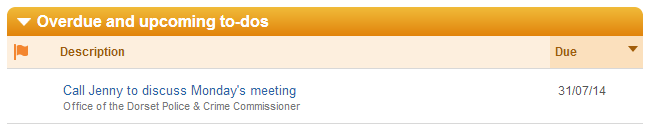
Not only am I now reminded to call Jenny by the 31st July, I can also access her contact details by simply clicking the task. So as soon as I’m ready, I don’t need to waste time searching for a phone number.
Top tips from some of our experts..
Jenny Heaver is PA to Dan Steadman, the Chief Executive of the Office of the Dorset Police and Crime Commissioner (ODPCC), she uses pam regularly as part of her business as usual work routine. I spoke to her about her top tip, she said “I pam all the emails Dan needs to see, that way they’re visible to everyone involved and all the responses are in one place.” For someone like Jenny, who’s responsible for filtering communications for the attention of Dan, posting emails into pam Discussions are a great way to make work more efficient. Instead of wading through confusing email chains, each reply is audited in one simple discussion thread.
A short while ago, the pam people spoke to Liz Humphreys, the PA to Chief Executive, Chair & Trust Executive at Dorset Probation Trust (before it became Dorset, Devon and Cornwall CRC.) Liz finds that meeting management has become a much easier task since the arrival of pam..
http://www.youtube.com/watch?v=VHbTy5YFZps&feature=youtu.be
Are you a pam user with a top tip to share? We’d love to hear it, if there’s something you want to see the pam people talking about, email me on cate.bell@pam-it.com.
Not a pam user? Get in touch with the pam people about how we can help you to achieve better results.
